| 16th June 2011 | GETTING YOUR LINUX SYSTEM |
Brian Grainger |
|
The big problem that a Windows user has when they want to try Linux is the diversity of choice. There is only one Windows, but there are lots of different Linux systems. Which one is the best to use? The Linux community will not help you because each flavour of Linux will have its champions and they tend not to be objective in their reasoning. In truth, which version of Linux to use depends on what you want and there is no best. The same is true of Windows. In the days of Windows 3 it was very much geared at techies. In the Windows 9x era it was being pitched at the novice, while retaining all the features that techies want - like being in control. With Windows XP it is totally geared towards the novice and control of the operating system by the user has been rendered difficult. The trouble with Windows is that as new versions come out the old ones are not supported. Consequently, Microsoft have alienated some of their customers. Linux, on the other hand, has so many choices out there that there is bound to be one for you! Obviously the Lin'N'WinNewB Project has to restrict the choice, because it cannot support every distro (version of Linux). The Lin'N'WinNewB Project has initially made two choices, but may include more as time goes on. The Lin'N'WinNewB Project only looks at Live CDs. These are Linux systems that are capable of being run from a CD. They are self contained, including the operating system and various applications geared towards the user being served. The user does not have to worry about installing applications as with a full Linux distribution, because it has been done for them. The drawback is that the user has limited capability for adding applications they specifically want, or upgrading existing applications. Many of the full Linux distributions now issue Live CDs as a taster. The Lin'N'WinNewB Project usually rejects these because they are deficient in some way from operating as a self contained system. While Linux can be run from a CD, which is useful for its portability, there can be delays in reading applications from the CD. The Lin'N'WinNewB Project therefore transfers the CD contents onto the hard drive of the Windows PC and runs it from there. It does what is termed a 'Poor Man's' or 'Frugal' Install. It is not a full install of Linux to the hard drive but a cheap and cheerful installation that is simpler to set up and administer, but does not provide all the benefits of a full installation. The Lin'N'WinNewB Project has chosen Puppy (v.1.0.9CE, v.2.17.1, v.3.01, v.4.2.1/v.4.3.1 and Series 5 - Lucid 5.2.5, Wary 5.1.2, Lighthouse 5.0.3) as the Linux system to be fully supported. It also supports Knoppix (CD v.4.0.2) on an 'as requested' basis. 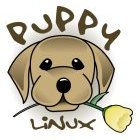 Puppy, is a totally unique Linux system. Developed from scratch by Barry Kauler, the aim of Puppy is to provide a fast running, small, (up to 120MB compressed), system that will work on older PCs as well as the current units. It has applications to cover the basic needs, but the space restrictions mean that full function applications like Open Office Org will not make it into the basic package. However, you will be amazed at what Puppy can do and you can add Open Office Org to it if you have the hardware requirements to run it. At the moment the Lin'N'WinNewB Project supports Series 1 (v.1.0.9CE), Series 2 (v.2.17.1), Series 3 (v.3.01), Series 4 (v.4.2.1 or v.4.3.1) and Series 5 (Lucid 5.2.5, Wary 5.1.2, Lighthouse 5.0.3) Puppy. You are advised to try the latest Series 5 version, but if you have older hardware and have problems it may be necessary to revert to the earlier versions of Puppy. In particular, users who have a mouse connected to the serial port of the PC may find Series 1 Puppy the best option. A technical workaround exists to solve this problem in other Puppies, when it happens, but if this is too much trouble then use Series 1 Puppy, or a mouse connected to the PS/2 port of the PC. Series 3 Puppy has also been found to be troublesome with some wi-fi systems. Using Series 2 or Series 5 Puppy may solve the problem. For the technically minded, Series 3 Puppy was based on Slackware so there is a wealth of applications that may be loaded from the Slackware repositories. Series 4 was a complete revamp and v.4.3.1, the last in the series, was based solely on the GTK2 library of functions. This means some of the applications have changed from earlier versions because the underlying libraries are no longer provided in the basic Puppy system. Puppy v.4.2.1 needs a special mention. Normally Lin'N'Win uses the latest version of a series. However, Puppy v.4.2.1 was developed as an official Puppy by WhoDo, (forum name), and took the opportunity to create many enhancements. Some of these, such as desktop mini-applications and a control panel, would appeal to users migrating from Windows. Others, such as the shutdown panel and improved frugal install options, solved significant problems that had not been tackled before. It also included the libraries of the TCL/TK development system from the earlier Puppy series. When Barry Kauler came back to create v.4.3.1 some of the enhancements of 4.2.1 were removed to return to the ethos of fast computing on older computers and others were removed because he considered them trivial. The Lin'N'WinNewB Project wants to give you the choice. Series 5 Puppy, the latest, took a new direction. Barry decided to concentrate on testing new ideas and left development of the official Puppy to the community. The community decided to provide different Puppies for the different PC sectors. The mainstream Puppy for newer hardware is Lucid Puppy 5.2.5 (also known as Lupu). It has used Ubuntu Lucid Lynx binaries wherever possible but is NOT a Ubuntu derivative. It is still the Puppy architecture. Barry himself came back to develop Wary 5.1.2 that is intended for older hardware which does not work with Lupu. Jemima (forum name) developed Pupeee for the netbook sector (not supported by the Lin'N'WinNewB project). Finally, Tazoc (forum name) has updated his Lighthouse Puppy to v.5.0.3. If Wary can be equated to Windows 98 and Lupu to Windows 7 Home Premium then I regard Lighthouse Puppy as the Windows 7 Professional. It is larger than the other Puppies but includes as standard the capability to run some Windows programs and an optional extension to run a professional Office package. Knoppix was one of the very first Linux Live CDs. Knoppix is a full, (circa 700 MB compressed), distribution of Linux. It includes Open Office Org amongst many applications. Knoppix resembles many full blown Linux distributions in its looks and how it is built. You are not advised to run Knoppix on older equipment. It will run slowly and give an unfair bad impression of Linux. Initially, the Lin'N'WinNewB Project decided to support Puppy in preference to Knoppix. However, Knoppix is more widely available and many people ask questions on the Knoppix forum that the Lin'N'WinNewB Project can answer for them. Consequently, the Lin'N'WinNewB Project is providing Knoppix support as users request it. You can choose to install any or all of the choices that the Lin'N'WinNewB Project provides. Of course, the more you have, the more hard disk space is required. I personally run Puppy, Knoppix and others, using the one most suited for the task at hand. Live CDs are, in the first instance, packaged as CD image files, downloadable from the Internet. These are single files with a .iso extension. The next step, normally, is to record the image to a CD. This is NOT the same as copying files to a CD. The result of recording the image will be lots of files on the CD AND the code necessary to enable the CD to boot, in fact the Live CD. You can boot into Linux from this CD, if your PC is set up to boot this way. The Lin'N'WinNewB Project goes one step further and copies the necessary files, sometimes the .iso and sometimes the files from the Live CD, to your hard drive. If files from the Live CD are required the Lin'N'WinNewB Project uses a tool which enables the user to extract them from the .iso file without the need to burn a Live CD. This makes the project suitable to those who do not have CD writing capability. Because some Live CDs, including Knoppix, have a large, circa 700MB, .iso file it may not be convenient to download them from the Internet, even via broadband. There are a number of outlets from where you can buy the Live CDs for a nominal charge. With some outlets you can tell them what you want and they will download it for you and provide a CD. Finally, Linux and PC magazines may include the CDs as a cover disk - sometimes the Live CD and sometimes the .iso file from which to create a Live CD. This step of the Lin'N'WinNewB Project instructs you on how to get the Linux systems supported by the Project and how to place the files on your hard disk. Click HERE for instructions for Series 1 Puppy Click HERE for instructions for Series 2 Puppy Click HERE for instructions for Series 3 Puppy Click HERE for instructions for Series 4 Puppy v.4.2.1 Click HERE for instructions for Series 4 Puppy v.4.3.1 Click HERE for instructions for Series 5 Lucid Puppy v.5.2.5 Click HERE for instructions for Series 5 Wary v.5.1.2 Click HERE for instructions for Series 5 Lighthouse Puppy v.5.0.3 Click HERE for instructions for Knoppix |
|
|
|
|
|
|
|
|
|