| 18th January 2006 | PUPPY LINUX 1.0.7 |
Brian Grainger |
|
Note for online readers - Apart from introducing new features of Puppy in version 1.0.7 this article is written to be a stand alone introduction to Puppy and therefore includes a lot of information from the previous article on Puppy 1.0.5. 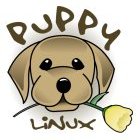 INTRODUCTION The purpose of this article is to introduce another version of Linux that comes initially on a Live CD. However, it is much more flexible to use than other Live CDs and, in version 1.0.7 released at the end of 2005, has reached perfection in terms of ease of use and ability to use on just about any Intel platform. I am now a Linux devotee and spend much of my time learning about this operating system. My laptop now sports two badges. One of Tux, the Linux penguin, and the second is a 'Linux Inside' logo in the style of a well known microprocessor catchphrase. When I travel with my computer everyone knows what I support. During the last two years I have tried every Live CD that has come my way for compatibility with my equipment. I have an ancient desktop running Windows 98; Pentium 350Mhz processor; 128Mb RAM; 10 Gb hard disk. Last year I purchased a standard Centrino laptop running Windows XP Home; Pentium M 1.5GHz processor; 512Mb RAM; 60Gb Hard drive; Winmodem. These two machines are very useful for testing Linux in two distinct markets - (a) old equipment (b) a standard Windows machine. Very few Linux Live CDs work on both systems, whether developed by community enthusiasts or the major players such as SUSE, Ubuntu, Linspire, etc. After all the trials my attention has now focussed on three Live CDs - Knoppix, Kanotix and Puppy. Kanotix is primarily another Knoppix, but with better quality control in its build. Puppy is unique. BACKGROUND When the Linux Live CD market started it seemed to split into two sectors. The first, pioneered by Knoppix, was the full 700Mb CD package with as many tools as would fit on the CD. The second, was the sector defined by 50-60Mb Live CDs that would fit on a business card size CD. These distributions were leaner and a bit faster to run. In addition, because of their small size, storage on other media, such as USB memory sticks, became a possibility. There are fewer entrants into this latter sector and I have only sampled two. The first was Damn Small Linux. This, like most Live CDs, is derived from Knoppix. DSL was a perfectly adequate distribution. The second business card distribution I sampled was Puppy, when it was at version 0.98. This knocked my socks off, which goes some way to explaining why I have not sampled further small distros. Puppy Linux is not derived from another distribution. It has been built from the ground up by Barry Kauler. Unlike most of the Linux distribution developers, Barry hails from Australia. During more recent times the Puppy community, represented by the obligatory forum, has aided Barry to introduce some wonderful ideas which results in the latest 1.0.7 version. UNIQUE SELLING POINT Q: What is it about Puppy that separates it from all the other distros out there? A: From the outset Puppy was designed to load EVERYTHING into RAM and operate from there. Q: Why does this make Puppy special A1: It is fast as lightning! A2: It frees up the CD-ROM drive for other purposes. When you start using Live CDs the first drawback you notice is that because everything comes from CD and has to be decompressed applications are slow to load. Because Puppy is small, (and RAM is plentiful), it makes sense to load everything into RAM. There is a small delay while Puppy is booted, (not noticeable when compared to something like Knoppix), but once Puppy is running things are very much quicker. Anybody who has tried Open Office Org (OOO) will know the problem. Even if you load Writer, the OOO word processor, from a hard drive installed Linux, there is a noticeable time delay before it can be used. When loaded from Knoppix it took about 2 minutes on my ancient desktop and about 30 seconds on my laptop. A version of Puppy has been created called Chubby Puppy. This has OOO in-built. Time to load - faster than Microsoft Word under Windows.. OTHER DESIRABLE FEATURES Here is a list of other desirable features of Puppy:
DOWNSIDE? So far I have written about the benefits. Are there any problems with Puppy? Well, yes, there are always problems with any software. When I used the 1.0.5 version of Puppy I found that, despite it being trumpeted as being able to run on old hardware, it would not work properly on my desktop. My laptop, for some reason, would not recognise the boot CD. I worked around this by installing the compressed Puppy files on my hard drive and this gave me full functionality on my laptop. I am pleased to say that the latest 1.0.7 version of Puppy has removed all these problems. It now provides a choice of window rendering systems. Xvesa was used in the previous versions of Puppy. Puppy now allows the use of Xorg, which is being used more and more in Linux distributions. Configured with Xorg my desktop functioned perfectly. Puppy comes with a wizard to enable easy set up of Xorg with your specific monitor or TFT screen. Indeed, much of the beta testing was devoted to getting this right. The 1.0.7 Puppy CD has also upgraded the boot loader, Syslinux. My laptop now recognises the CD disk and can boot from it. Much downside has been removed but there are still some other difficulties that remain. Getting Puppy to work with really modern hardware can be a challenge for the newcomer. Wi-fi and SATA drives come to mind, but fancy sound and graphic cards can also be a problem. The hardware detection routines in Puppy are not yet as extensive as in Knoppix/Kanotix. Winmodems are always a problem with any Linux. There is a procedure in place for getting Lucent/Agere modems to work with Puppy and reports of its success, although not yet in my case. Buying an external modem is an option to resolve this. Broadband users will not have this problem. The two other general problems with any Linux distro are availability of Help files and the different security model from Windows. As I mentioned above there is extensive help information within Puppy, which is easily found. However, because of their size, the help files for OOO have not been included in Chubby Puppy. There are two main security issues that Windows users new to Linux have problems with. First, in Windows, a user is an 'Administrator' by default and can do anything. In Linux this is not normally the case and users are surprised when they cannot do some things. Puppy is like Windows in this respect so it will not be a problem. I must admit, I wish Puppy would follow the proper security model. I am sure even Windows will change this in the next incarnation, Vista. The second security issue is the necessity in Linux to mount storage devices before they can be accessed. I have seen some Live CDs where I just cannot see how to mount my hard drive partitions - (Hello SUSE). Perhaps they expect me to use the command line! Well, Puppy has a lovely little utility to do this, Media Utility Tool, accessible from the desktop Drives icon. SMALL MEANS LESS BLOAT MEANS EASY TO USE The 50-60 MB limit on Standard Puppy ensure the distro does not become bloated. Nevertheless, there is a program for all the common tasks: Word processor ; Spreadsheet ; Image Editor ; Web Page Editor ; Instant Messaging ; Address Book and Calendar ; Web browser ; E-mail ; File Manager ; Media player ; Games Desktop icons have been created for the common applications so that the less technical user can easily see what to do to use their PC. (See the screenshot of the start up screen - which is using the Puppy background. Two other backgrounds are provided in the basic package.)  DATA STORAGE When Puppy is run for the first time it automatically looks for a suitable partition on which to create a file 'Puppy001', which is used to store data and configuration settings. Basically, it is looking for a Linux partition or a FAT partition. Puppy will not write to NTFS partitions, used by Windows XP, because of the possibility of data loss. There is a workaround for Windows XP users where a Puppy001 file is created under Windows. Puppy will then happily write into it BUT will not expand its size. This is a safe way of writing to NTFS. MODULARITY AND PUPPY UNLEASHED It is impossible to please everybody as to what a Linux distro should contain. Developers like development tools. Office workers like Office suites. Gamers like games. Puppy, with its design aim of a 60MB distro, had this problem right from the word go. However, Barry has implemented a clever solution. Puppy is built up in modules. The standard Puppy is a set of modules chosen by Barry to satisfy most people. However, because of the modularity, a user could choose a different set of modules to suit their needs. To implement this solution Barry came up with Puppy Unleashed. Unleashed is a Puppy kernel with a basic set of modules. Additional modules are stored in the Unleashed repository on the web. Barry provides a script accessible from the desktop menus to add additional modules as required. Finally, when you have created your custom version of Puppy, you can create a new ISO image file to create your own Live CD. PACKAGE MANAGEMENT A package management system allows users to install additional software in a simple way. Each major Linux distribution has its own method. Red Hat has RPM and SUSE has YAST, for example. With Puppy there are two package management facilities. The first, used for the Unleashed concept and installing stand alone precompiled libraries is called PupGet. (I cannot help feeling that with the Puppy metaphor it should be called PupFetch)! PupGet also registers any additions so that when Puppy is upgraded it does not forget them. Within the Puppy community another system has been developed called DotPup. This was developed to allow ANYBODY to create software for Puppy and allow it to be installed. It is a simple system where each installation is a single compressed library file with a .pup extension. Much like a Windows setup file you just click on the .pup file and it gets installed. One exciting development of the DotPup concept is that community members are now releasing bug fixes this way. This means that any bugs found with a Puppy release can be corrected without having to wait until the next formal update. HELP, FORUMS AND WIKI The Puppy web site is at: http://www.puppylinux.com Apart from being the place to go to get the Puppy download it has some very interesting documentation about how Puppy is constructed, how it works and how to do basic tasks like boot it, using PupGet, etc. This is primarily for the technical user and is written by Barry so you are getting the best information there is. The next major source of help is the Wiki, located at: http://puppylinux.org/wikka/PuppyLinuxMainPage This consists of a library of information and documentation on Puppy, built up from the solutions to problems raised in the forum and other sources. You will also find links to other help sites. One community member has created some video HOWTOs for the beginner. (http://rhinoweb.us/) The Forum is the last source of refuge for help. When all else has failed it may be that your problem is new. You need to tell someone about it and usually the community will investigate and come up with an answer for you. The Puppy Forum is located at: CONCLUSION There are lots of Linux distributions around, but I hope I have explained why Puppy stands out amongst them and is well worth a look. Puppy's ability to run entirely from RAM, which makes it incredibly fast, cannot be bettered. Nevertheless, Puppy is not compromised by a lack of features we all want, like a simple desktop, easy software installation and extensive help and support facilities. It is a gem waiting to be discovered by those who go to look. The version 1.x.x series of Puppy is coming to the end. It is stable and near perfect. Barry is now working on version 2 of Puppy. Barry says this is going to be revolutionary, but that is all he will say. In the meantime you owe it to yourself to give Puppy 1.0.7 a try. You will not be disappointed. The Kennels have a warm welcome for new pups! |
|
|
|
|
|
|
|
|
|