|
(This article was first published in the ICPUG
Journal JULY/ AUG 1989 issue.
Permission from Joe Griffin to republish on the Internet has been
received.)
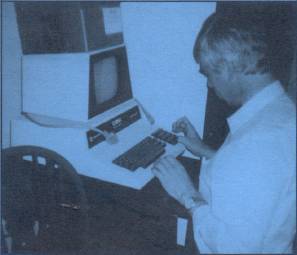
Matters Arising
Firstly, a big thank-you to the various members who have sent me ROM dumps
from their disk drives, or who have offered to provide me with a dump.
Secondly, another thank you to those members who have dropped me a line of
approval for this column (the '(of a bus??)' was an addition by Tim)
[Remember the John Cleese '386 chips & 32 bits of a bus' Compaq ad? -
Ed] or who have made suggestions, direct or indirect about what they would
like to see in ft.
In the last column, I was foolish enough to mention
slowing down a PET listing, without actually telling you how to do it. For
any 40 column PET, holding down the <RVS> key while a program is
being listed (or any other output is being printed to the screen) will
introduce a half-second delay between each line. On the 80 column PETs,
this is achieved by holding down the <left-arrow> key (the one at the
top left of the keyboard). On the C-64, the <control> key has the
same function. Additionally on the 80 column machines, a listing can be
paused by pressing the <colon / asterisk> key. The listing is resumed
by pressing the <left-arrow> key or 3,6 or 9 on the upper row of
keys. On BASIC 4 PETs (40 & 80 col) the display of a disk directory can
be paused by pressing the space bar. Pressing it a second time resumes the
display. So now you all know!
My means of identifying disk drives caused confusion for
some people. The wording I used was 'The routine I use is essentially
this:' and I then gave a line of BASIC. The line included a GET#
statement. There are a few BASIC keywords which cannot be issued as direct
mode commands, but only as instructions within a program. The main ones are
GET, INPUT, GET# and INPUT# so that any attempt to type in the line given
and press return would give the famous helpful response 'SYNTAX ERROR' - I
know I'm VICE chairman, but a SIN tax! To h elp those who want to try the
routine, we need a short program, thus:
10 AL=255:AH=255 : REM reset vector hi-byte
20 OPEN 1,8,15 : PRINT#1,"M-R"CHR$(AL)CHR$(AH)
30 GET#1,A$:A$=A$+CHR$(0):CLOSE 1
40 PRINT ASC(A$)
50 END
By altering the values of AL and AH in line 10, you will be able to look at
various addresses in the disk drive ROM.
Peripheral Devices
One of the questions I am frequently asked is whether a particular disk
drive or printer can be used in conjunction with a particular computer.
When Commodore bought out the PET (but maybe not the original 'small
keyboard' version) they chose to equip it with a bastardised form of the
IEEE-488 bus. In simple terms, this bus has 8 data fines which each
transmit one bit of a byte in parallel at the same time. Additionally, lEEE
peripherals in general contain some level of intelligence (Commodore ones
can be very thick' at times [but they sure know when you haven't made a
backup! - Ed]). The main peripheral devices introduced with these machines
were disk drives and printers. At that time Commodore were chasing the
small business and advanced hobbyist markets and relatively expensive
peripherals were the order of the day. When CBM entered the consumer
markets with the VIC and C-64, they accepted that the expensive lEEE
parallel devices would not sell and devised a 'Serial lEEE' bus. This uses
lEEE level signals but has only a single data line; thus a byte is
transmitted one bit at a time - hey presto, slow peripherals!
In. general serial devices cannot be used on PETs. The one
exception is the 700 (or B) series where a serial adapter has been produced
by members of the Chicago B Users Group (C-BUG). In contrast parallel
devices can be used with serial computers (Vic, 64, 128) if a suitable
interface is used. I personally use a Brain-Box lEEE interface which fits
into the cartridge port of my 128 and gives true parallel speed. An
alternative which is probably now only available second hand is the
Interpod which is a stand-alone box with serial input and parallel output.
Its biggest disadvantage was that h worked at serial speed, that is SLOWLY.
The other method of interfacing which I have used involved a similar
system to the Interpod but with a far better interface - a PET! Mick
Bignall of Microport developed 'Sipod' a serial to parallel interface which
used a PET as the intelligence. A simple cable connected the serial port of
the VIC/64/etc. to the User port of the PET. Software in the PET read
signals from the user port and transferred them to the normal lEEE bus of
the PET. It worked well and was cheap. The 64 saw only a standard serial
device while the PET did all the clever stuff.
Types of Printer
As I have mentioned above the PET range used lEEE parallel printers. The
disadvantages of this were mainly that Commodore's range was pretty basic
and expensive. Fortunately a number of printer manufacturers provided
optional lEEE interfaces for their products and indeed Epson made a 'PET'
interface which did code conversion. When I set up my PET system, I chose
an Epson FX-80 with lEEE card as this gave far more features than any CBM
printer. An alternative route which many people chose was to buy a standard
'Centronics' printer and add an external interface to convert from lEEE to
Centronics parallel. The Aculab interface was fairly common for this duty.
It sat on the back of the PET and intercepted signals sent to device 4 (the
normal printer address). These interfaces, whether internal to the printer,
or external did not require any changes to the PET. It was also possible to
drive a parallel printer directly from the User port of the PET, but this
required special programming or a ROM modification inside the PET.
When the cheaper machines, came along, Commodore introduced
serial printers and a few manufacturers also produced printers with
built-in CBM emulation, so these were fully 'plug compatible'. However,
with these computers it also became easier to intercept output vectors and
diversion of printer output to the user port became a simple matter.
Various manufacturers produced simple cables to connect from the user port
to a centronics port. It is worth remembering that one of the two standard
methods of wiring these interfaces is not fully compatible with the user
port software built into such programs as SuperScript and Superbase. ( I
had to take a soldering iron to my Stack interface, to avoid loss of
characters with SuperScript.) At the same time a small number of interfaces
appeared which convert serial to centronics. These often have a number of
special features built in (my Xetec interface allows me to obtain
near-letter-quality output from the Epson).
In response to Paul Blair's query (Vol 11, No 3, P 261) I have tried to
use an Epson FX-80 (fitted with an lEEE interface) with both Micro-Swift
and Timeworks' Swift-Calc. Using the Brain-Box to drive the printer gave
continual problems, similar to those Paul describes. In the end I gave up,
disconnected the lEEE card in the Epson and bought a Xetec serial to
Centronics interface which solved all the problems. In Paul's case, h is
not possible to convert the 136 I to Centronics, so I would advocate using
either a PET with Sipod or (if he can find one) an Interpod. For both of
these systems, the computer sees only a standard serial output, there is no
additional code wedged in as would be the case with the Brain-Box.
Printing Lower Case
The earliest PETs powered up set to produce upper case letters and graphics
symbols (graphics mode). They could be switched to display upper and lower
case (text mode) by executing the statement POKE 59468,14 (this works on
all PETs). The 80 column machines were recognised as being business
machines and therefore powered up already set in text mode. The home
computers went back to the style of the earlier machines, powering up in
graphics mode. They can be toggled between graphics and text mode by
holding down the shift key and pressing the CBM key. The Commodore dot
matrix printers, both parallel and serial also power up in graphics mode.
However both character sets are available simultaneously as in the 128.
To set the printer into text mode, use is made of a
secondary address. For once Commodore almost standardised - both parallel
and serial printers use secondary address 7 to get normal text. However, I
did say almost!
For parallel printers the switch to text mode is made by
printing to sa 7, then printing the text to the normal channel; thus:
10 poke 59468,12:rem this is for pets
20 open 1,4,7: rem sa=7 controls text mode
30 print#1: rem print to the sa to activate it
40 close 1: rem now finished with the sa
50 rem now ready to print
60 open 2,4: rem actual printing does not use an sa
70 print#2,"Hello, This is UPPER and lower Case!"
80 close 2: rem all done
90 end
OK, so it's a trivial example but it shows the method. The printer will
remain in text mode until the printer is powered down, reset (use of sa=10)
or set into graphics mode (use of sa=8). Use of sa=7 is the mode I always
used with an 8023 printer, the only problem area is output of square
brackets and the backslash when some trickery is required.
The alternative method is to leave the printer in graphics
mode and prefix every line sent to the printer with a cursor down
character. This works well but does mean that there is a difference in
printing to the screen or printer.
Serial printers again use sa=7 but in a slightly different way. Characters
sent to sa 7 are printed in text mode. The following simple example
demonstrates this:
10 print chr$(14): rem this is for vic/64/128
20 open 1,4,7: rem sa=7 controls text mode
30 print#1,"Hello, This is UPPER and lower Case on Channel 7 !"
40 close 1: rem all done
50 end
I hope this has enabled those of you who have acquired PETs and printers
without manuals to get a bit more out of your equipment. If you have
specific queries, I will try to answer them and they may feature in this
column.
Disk Recovery - Disk Discovery
I recently received a request for a copy of the PET Library Catalogue
disk. In with it was a Commodore WordPro 3 disk, which the sender said
would not work on his 3032 though the machine did have the WordPro ROM
installed. He asked if I would check the disk and let him have a new copy
if needed. WordPro was, of course, a commercial program but in
circumstances like these where the member sends in a faulty master disk, I
am prepared to supply a copy 9 I have one. In this case I could not
provide a copy as I have never owned this program.
On looking at the disk, I discovered that the first block
of the directory was corrupt, giving a #24 error. I tried the disk on both
the 4040 and 157 I (with half track stepping) but neither would read the
sector. The next stage was to load Precision's Super Disk Doc.
The first thing I found was that R was a DOS I disk, for
the 204013040 drives. The sure way to wreck these disks is to write to them
in a 4040, so I knew that attempting to re-write the faulty block (which
often works) would lead to total ruination. SDD would read the disk header
block (18,0) but failed to access the directory. From experience, I know
that the order of sectors in the directory is 18,1; 18,4; 18,7;
etc. By using SDD I was able to read 18,4 without problem and trace
through the rest of the directory. A screen dump of each sector provided me
with a list of the files, their starting track and sector and the length in
blocks. I then tried again to read in sector 18, I and got the read error.
Again from experience I knew that often it is just the last few bytes, or
even the checksum which causes the problem and that the disk drive has
taken the contents of the sector into its RAM but has failed to release it
to the computer. By using the 'Disk Memory Read' feature of SDD I was able
to scan through the RAM until I found a block which looked like the first
sector of the directory. What I found was that R was complete apart from
the last 22 bytes. These represented much of the eighth filename and the
length of the file. From
the pattern of filenames both before and after it, I could predict the
missing name and by tracing the file from the starting block I could count
the length. I wrote this extra information onto the printed screen dump
and was ready to start the recovery.
Normally one would recover the files by copying them to a
fresh disk but with the first block of the directory corrupted, it is
impossible to access flies. Instead I wrote a simple program to read a
given block into disk RAM, extract the bytes one by one and write them to a
sequential file on another disk. When all the bytes from one block had been
read, the track & sector link pointers (first two bytes in the block )
would be used to obtain the next block. To make the program as automatic as
possible I used data statements to store all the filenames and starting
track & sector information from the screen dumps. By this means, I was
able to recover the WordPro 3 program and 28 flies of text for the manual.
However there is a difference between DOS I and DOS 2 disks. Because of
minor reliability problems with the 204013040 disks, when Commodore bought
out the 4040 with DOS 2, they slightly changed the disk format by reducing
the number of sectors on tracks 18 to 24 by one. It is generally stated
that these disks are read compatible between the drives. This is not
strictly true.
What I found was that using direct access programming (
ie: block reads) I could not access sector 19 on tracks 18 - 24. On both
the 4040 and 157 I drives I got a #66 'Illegal track or Sector' error at
every attempt to access them. Five of the text files used these
unobtainable sectors and hence I could not recover these files. The
solution was obvious - use a 3040 to read these files. Problem I don't
have a 3040. By coincidence I had just had a request for a Library
Catalogue for a 3040 drive from someone a few miles away. A quick phone
call arranged for the loan of the 3040 for an evening.
Only when I got the drive home did I discover that it,
like my own drive, bore a label on the outside which said it was a 3040 but
the ROM set had been upgraded to 4040. Desperation was now setting in! A
phone call to Mick Bignall secured the loan of a set of 3040 ROMs. Within a
couple of days these arrived and my 4040 was duely downgraded back to a
3040.
At this point a further problem arose. There is a bug (only
one!) in the 3040 ROM. Using block-read and then GET corrupts the first
byte of the block. The first byte is the track link, so is important for
tracing through the file. Mick later recommended using a direct memory read
of the disk RAM to extract the information once it has been read in by the
block read. A further investigation with SDD and a bit of guess work
allowed me to obtain a list of the file chains for the five files. It was
then simple enough to modify the program to allow the track link to be
ignored in favour of one put in from my list. Finally I had all the
flies transferred to another disk.
Having consistently failed to read the extra sector on my
drives, I made up a 3040 disk with files extending into these sectors. To
my surprise I could read all the files on both 4040 and 1571. It appears
that there is some very clever coding in the ROMs. Although direct access
will not work, file reading does not check whether the required sector is
in range, it just goes ahead and reads ft.
Throughout this article I have referred to Block-Read of
the disk. I should point out that the 'B-R' direct access command has odd
effects and to perform a block read the 'U1' command should be used on all
drives.
Keyboard Lock-ups
Mike Kingsley wrote to me sharing his recent keyboard lockup problem. He
writes:
"Over the years my set up has grown to include a C128, 1570,
Excelerator Plus, DPS1101, 'MPS801, 1520, MPS1200, a C64, 154 I and a Tandy
Monochrome Monitor wired to 40 or 80 columns (another story in itself ).
" I have been using my 128, 1570, Exelerator + C2N
cassette, MPS1200, Tandy monitor and two joysticks (one with an extension
lead) for some time now and every now and again certain keys would not work
with Superscript but ft was intermittent. Computer getting past it I
thought.
"Then I found some commercial programs and games
played up but would work on the C641154 I combination (keyboard hanging up
usually on the 128). I then found that some games ie. 'Gunship' that used
to be ok. now would hang up the keyboard.
"First step was to check disk drive alignment - no
problem found. Then a process of disconnecting the drives not in use, the
monitor going back to using the TV. Disconnecting the printer, using the
154 I - no change found.
" Only when I disconnected the Joystick extension
lead after reading a comment about 110 problems affecting the keyboard in
the magazine was the problem solved.
" My 128 now behaves perfectly with both joysticks
connected and everything else re-connected provided the joystick extension
is not used even though there is no fault on it that I can find.
*The only problem is I no longer have an excuse to buy a
replacement ie. an Amiga.
" I hope this may be of use to some members who are
having similar problems."
Texas Trip
Readers of Betty Clay's `Texas Tales' may have noticed that last time she
referred to a forthcoming trip of mine. My brother Chris and I spent a
fortnight in the USA at the end of May (hence my non-appearance at The
Show) including four delightful days in the company of Betty and Richard
Clay. Although Betty is our correspondent on things Amigan, Richard is the
real power computer user in the household - his machine is a Super PET
(SP9000).
Computers took a fairly low profile throughout the trip but
we were glad to meet Don Kassebaum at Austin and have a brief tour of the
Computer Centre of the University of Texas, though we didn't get to see the
Cray. Later on at San Antonio, we were unable to visit La Villita (a craft
village) while it was open. This was unfortunate as I had particularly
hoped to get to see the glass blower. Not so much because of the
glass-blowing but more because he is Larry Williams - a PET man, who if I
recall correctly used to write for Compute.
I must take up a couple of points raised by Tim Arnot in
his piece "Tim's Trip to Texas" Vol 10, No 6. Like Tim we found
Tex-Mex food addictive and we discovered that as Tim reported they do put
limes into their beer. But think about it; American beer is very like
lager; Lager & Lime is quite a common drink here. OK, so the
Mexicans use real limes, not lime juice. [Ah, yes, but the Mexicans have a
beer which is very close to Bitter, & this is what I had with limes
in! - Edl
Whilst talking of drink I must mention the beverage which
we found totally addictive but which Tim tried once and would not touch
again. I refer to iced tea. We were introduced to it by Betty and Richard
and trying it first unsweetened were not impressed. However once sweetened
it was delightful and became number one choice with all meals. In fact
later in the holiday I was quite put out when a cafe did not have iced tea
and we had to make do with beer.
|

